The following list provides you with a list of topics how to use Check on Me. Please click on the particular topic for more details:
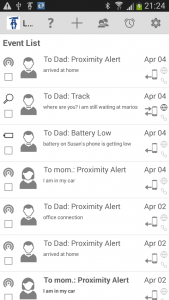
- Getting Started
- Creating an Account and adding Members
- Member Permissions
- Tracking a Member
- Instant Alerts
- Automated Notifications
- Extending the Reach of your Check on Me Account
- Protecting Your Settings
- Privacy
- Premium Service and Map Credits
Sample Applications:
A) Tracking your Child
To track your child proceed as following:
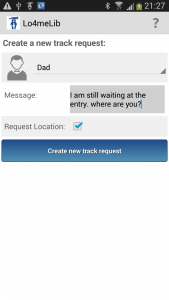
- Open Check on Me
- Click on the menu item + (New Request)
- Select your child’s phone
- Enter a message that shall be displayed
- Make sure Location is selected
- Click on Create
This will create a track request that is sent to the Check on Me server, which forwards it to your child’s phone. Once it is received on your child’s phone, the Check on Me Track Request Alert will sound and the phone’s location will be determined. The information is then sent back to the Check on Me server and forwarded to your device. Your Check on Me Track Response Alert will sound and as such indicate that the information is received.
To access your child’s location click on the line describing the track request, a new window opens showing the track details. If a location was determined at your child’s phone the screen will display a map depicting the location. You can click on the Map to enable zoom-in / zoom-out operations.
B) Fallen and unable to reach the phone? Check on Me can help!
There may be cases where your parent has fallen to the floor and can’t get up. You try to reach him – but since he can’t get up, he can’t pick up the phone.
For this, Check on Me offers a call-back feature. Using Check on Me you can request your parent’s 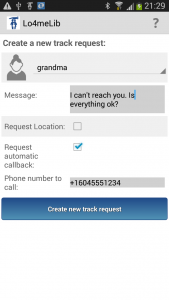 phone to call you back. It will switch on the speaker phone, call you back at the number you specified and as such establishes a voice connection between you and your parent’s phone. The Check on Me installed on your parent’s phone will initiate the call on behalf of your parent if your parent is unable to do so.
phone to call you back. It will switch on the speaker phone, call you back at the number you specified and as such establishes a voice connection between you and your parent’s phone. The Check on Me installed on your parent’s phone will initiate the call on behalf of your parent if your parent is unable to do so.
To invoke the call-back your parent first must have granted call-back permission to you. For privacy reasons such a permission can only be granted from your parent’s phone, so it must be enabled in advance.
Assuming your parent granted you the permission, then the steps to request the call-back are nearly the same as described in “Tracking your child“. The only difference is that at step 5 you also make sure that Callback check-box is selected and that your phone number is properly entered.
Once your parent’s phone receives the track request it will activate the speakerphone and call the number that you specified with the request (it does not need to be your cell phone number). Assuming the your parent’s phone is located close to your parent’s location there is a high probability that you will be able to talk to your parent. Once you are done just hang up, your parent’s phone will hang up shortly afterwards.

