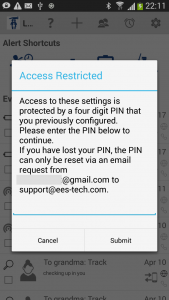 There may be cases where you fear that a family member me change on their phone the Check on Me configuration that you so carefully prepared for them. This may be Grandma by accident, or Junior by intention or curiosity.
There may be cases where you fear that a family member me change on their phone the Check on Me configuration that you so carefully prepared for them. This may be Grandma by accident, or Junior by intention or curiosity.
To protect your settings, Check on Me allows you to configure a 4 digit Configuration PIN. Once entered, only the person(s) that enter the configuration PIN will be able to modify the configuration again.
To set or clear the configuration PIN, select the “Settings” menu item, then select the “Member Settings” menu item and click in the “Configuration PIN” item. You can remove the Configuration PIN by leaving the field empty.
Note that you have to remember your Configuration PIN. If you forgot the Configuration PIN the only way to reset the PIN is to send an email to support@ees-tech.com (see pop-up window on your phone for instructions).
Note that it is illegal and our Terms of Use explicitly prohibit installing Check on Me on other people’s phones without their knowledge or consent. This includes the intentional locking out of these users from the ability to configure the Application – except in some countries for cases where you are the legal Guardian of the cell phone user.
If you believe you have become a victim of an illegal install or lock-out we recommend that you de-install the application immediately.

